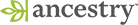Top Coded and Bottom Coded Values for ACS/PRCS Samples by State
The table below shows the top-code and bottom-code values by state. These top-codes and bottom-codes were derived based on the following rules:
- Age, travel time to work, and all base dollar amounts are top-coded using the state mean of all cases greater than or equal to the top-code state minimum value. The only exception to the top-code state minimum value is TAX which uses the top-code national minimum value. Income amounts which can have negative values (SEMP and INTP) are bottom-coded using the state mean of all cases less than or equal to the bottom-code state maximum value. Recodes of dollar amounts use the rounded top-coded/bottom-coded base dollar amounts without any additional top-coding/bottom-coding.
- Top-coded property taxes are further assigned to one of 158 categories.
Users should be aware that the IPUMS top- and bottom-codes diverge from those in the Census Bureau's documentation for two main reasons:
- The Census Bureau rounds its top-coded values before releasing the public-use data. For example, wage and salary income is rounded to the nearest $1,000 such that an actual top-coded value of $158,333 would become $158,000 in the public-use data. In most cases, these top-codes are off by no more than 0.1% from what would have been obtained if the Census Bureau had released the original, non-rounded top-codes. Monthly electricity and gas costs variables are rounded to the nearest $10. Because IPUMS multiplies these amounts by 12 to obtain the annual electricity and gas costs, this rounding error is similarly multiplied by 12. Still, most IPUMS utility top-codes diverge from the non-rounded utility top-codes by no more than 1%.
- While the Census Bureau documents top-codes for property taxes as actual dollar amounts, the public-use version of this variable,
PROPTX99 , is collapsed into 159 categories.
| Dataset | IPUMS | Original PUMS |
|---|---|---|
| 1990 5% | Excel | -- |
| 1990 1% | Excel | -- |
| 2000 5% | Excel | Excel |
| 2000 1% | Excel | Excel |
| 2000 ACS | Excel | Excel |
| 2001 ACS | Excel | Excel |
| 2002 ACS | Excel | Excel |
| 2003 ACS | Excel | Excel |
| 2004 ACS | Excel | Excel |
| 2005 ACS/PRCS | Excel | Excel |
| 2006 ACS/PRCS | Excel | Excel |
| 2007 ACS/PRCS | Excel | Excel |
| 2005-2007 3-Year ACS/PRCS | Excel | * |
| 2008 ACS/PRCS | Excel | Excel |
| 2006-2008 3-Year ACS/PRCS | Excel | * |
| 2009 ACS/PRCS | Excel | Excel |
| 2007-2009 3-Year ACS/PRCS | Excel | * |
| 2005-2009 5-Year ACS/PRCS | Excel | * |
| 2010 ACS/PRCS | Excel | Excel |
| 2008-2010 3-Year ACS/PRCS | Excel | * |
| 2006-2010 5-Year ACS/PRCS | Excel | * |
| 2011 ACS/PRCS | Excel | PDF, CSV |
| 2009-2011 3-Year ACS/PRCS | Excel | * |
| 2007-2011 5-Year ACS/PRCS | Excel | * |
| 2012 ACS/PRCS | Excel | PDF, CSV |
| 2010-2012 3-Year ACS/PRCS | Excel | * |
| 2008-2012 5-Year ACS/PRCS | Excel | * |
| 2013 ACS/PRCS | Excel | PDF, CSV |
| 2011-2013 3-Year ACS/PRCS | Excel | * |
| 2009-2013 5-Year ACS/PRCS | Excel | * |
| 2014 ACS/PRCS | Excel | PDF, CSV |
| 2010-2014 5-Year ACS/PRCS | Excel | * |
| 2015 ACS/PRCS | Excel | PDF, CSV |
| 2011-2015 5-Year ACS/PRCS | Excel | * |
| 2016 ACS/PRCS | Excel | PDF, CSV |
| 2012-2016 5-Year ACS/PRCS | Excel | * |
| 2017 ACS/PRCS | Excel | PDF, CSV |
| 2013-2017 5-Year ACS/PRCS | Excel | * |
| 2018 ACS/PRCS | Excel | PDF, CSV |
| 2014-2018 5-Year ACS/PRCS | Excel | * |
| 2019 ACS/PRCS | Excel | PDF, CSV |
| 2015-2019 5-Year ACS/PRCS | Excel | * |
| 2020 ACS | Excel | PDF, CSV |
| 2016-2020 5-Year ACS/PRCS | Excel | * |
| 2021 ACS/PRCS | Excel | PDF, CSV |
| 2017-2021 5-Year ACS/PRCS | Excel | * |
| 2022 ACS/PRCS | Excel | PDF, CSV |
| 2018-2022 5-Year ACS/PRCS | Excel | * |
| 2023 ACS/PRCS | Excel | PDF, CSV |
| 2019-2023 5-Year ACS/PRCS | Excel | * |
| 2024 ACS/PRCS | Excel | PDF, CSV |
| *In the multi-year ACS PUMS files, the top- and bottom-codes can be found in the documentation for each data year that makes up the file. For example, in the 2005-2007 3-year ACS, the 2005, 2006, and 2007 original PUMS top- and bottom-code documentation files should each be referenced. This is not the case for the IPUMS multi-year datasets, as variables reporting dollar values have been inflated to dollars for the last data year (i.e., 2007 dollars for the 2005-2007 3-year file) resulting in top- and bottom- codes that differ from the single-year ACS documentation. | ||