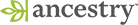Reference Guide for 1850 & 1880 Census
Project Data Entry
Version 1.02
Brief Login & Logout Procedures
Login:
- At the prompt C:\ type: cd \yourname
- At the prompt C:\yourname> type: ISSA
- To load the interactive data entry program in ISSA hit SHIFT + F4.
-
Then type: microfilm # your initial Julian date.dat--
Remember to hold blank spaces with zeros, e.g., 0001jO50.dat.
- To ADD new cases type: F3.
Logout:
Type: F2 to save your work, to exit the application and to exit the program.
Sampling Procedures:
Your sampling notebook will contain all the sample points for the reel on which you are currently working. Use the following procedures to decide whether a sample point is taken or rejected:
-
If the dwelling contains 30 or fewer residents:
- accept the entire dwelling if the sample point falls on the first listed individual in the dwelling.
- reject the entire dwelling if the sample point falls on any other dwelling resident.
-
If the dwelling contains 31 or more residents and the family contains 30 or fewer persons:
- accept the entire family if the sample points falls on the family head. Also enter data on overall dwelling size and the number of families in the dwelling.
- reject the entire family if the sample point falls on any other family member.
-
If the dwelling contains 31 or more residents and the family contains 31 or more persons and the sample point falls within any group of related persons within the family (persons are considered related if they share surnames or if indicated in the relationship column):
- accept the group of related persons if the sample point falls on the first listed individual within the related group. Also enter data on overall dwelling size, family size, and the number of families in dwelling.
- reject the entire related group if the sample point falls on any other member of the related group.
-
If the dwelling contains 31 or more residents and the family contains 31 or more persons and the sample point falls on an individual with no relatives in the family:
- accept the individual. Also enter data on overall dwelling size, family size, and number of families in the dwelling.
Standard Comments
| ! | Illegible; Enter in the illegible field % Missing or blank; enter in the missing or blank field |
| X | Indicates crossed out |
| ERR | Error |
| REV | Reversed |
| DC | Changed by the Census Bureau in Washington (always enter DC in front of the variable name) |
| CONT | Continued from field into comment field (always enter CONT in front of variable name) |
| MARST2W | Two marital statuses, the second is widowed (the other is entered) |
| ENUMERATOR | Indicates an enumerator who is sampled |
| TWIN | Indicates a set of twins |
| ^ (Carat) | Precedes any non-standard comment |
Standard Punctuation
| , | Separates multiple comments |
| ; | Indicates "should be" |
| = | Means "it is" (to be used for verbatim information not being included) |
Examples:
| DN ERR | Dwelling number error |
| FN ERR | Family number error |
| NAME REV | Names reversed |
| AGE ( ) | Age in parenthesis |
| REL ERR | Error in the relationship field |
| REL ERR;Granddaughter | Relationship field, should be granddaughter |
| UNE REV | Unemployment reversed |
| LIT REV | Literacy was enumerated backwards |
| LIT X | Literacy crossed out |
| BPL MBPL REV | Birthplace and mother's birthplace reversed |
Oddities in Sample Procedures
Tail of Enumerator Sheets
What to do with the Individuals listed at the end of each enumeration district: As of now, sample as group quarter individuals with the comment -- "tailgaters" -- in the dwelling comment field. This means using rules 3 & 4 of the sampling procedures. (March 28, 1990)
Imbedded Stragglers
Watch for individuals that belong to the sample point that are added a few lines after the end of the household. If any are encountered, include them in the dwelling unit and comment, but only if they occur on the page being sampled or one page away in either direction.(March 28, 1990)
No Numbers or the Theorem of the True Head
If you encounter an enumerator's sheet with no dwelling and no family number, seek a valid sample point by using the relationship to the head. If the relationship is blank and sequential relationships indicate headship, i.e. wife, daughter, son, etc., then accept the sample point. If a series of relationships are boarder or blank, accept the sample point. Always remember that blank relationships may just be children. When working through this process check relationship, age, occupation and birthplaces (mother and father's birthplace for the next individuals if they are young enough, may give you a clue to a missing relationship). (March 28, 1990)
The dwelling and family numbers are correct but the relationship is not
That is, a daughter, grandson, etc. where the head should be. Use the theorem of the true head, i.e. in this case reject the sample point. If you had landed on what should have been the correct head of household but the dwelling number or family number is misplaced you should accept the dwelling with comment. (March 28, 1990)
Dead & Crossed
Remember that all individuals that died after June 1st must be enumerated. Therefore, unless you're certain that the enumerator scratched out the individual, include them with a comment. (March 28, 1990)
Page Errors
Sometimes the enumerator's pages are out of order even though the stamped page numbers are in order. If this is the case, check the pages that would have been next to the sampling page. Out of order pages can be indicated by the enumerator's page numbers, and the order of the dwelling numbers, family numbers and the dates of enumeration. Occasionally DC filmed pages more than once because they mismatched them or because of poor quality. Look for valid sample points only on the correct pages.
Dwelling Form
REEL
This number is located in the upper left corner of the sample point sheet. This field is automatically filled after the first case, but must be entered after the re-enter mode (F4).
COUNTER
This number is located in the upper right corner of the microfilm reader. The counter on the reader should be reset with the beginning of each new reel. Bring up the first enumerator's sheet on the reel and then push the counter reset button. Do not alter the counter again until reel is removed.
PAGENO
The stamped page number is the number on the sample point sheet as well as the number in the upper right hand corner of every other enumerator's sheet. The number after the PAGENO indicates whether it is the stamped page itself or the facing page.
*PAGENO Errors: Sometimes there are multiple stamped page numbers. When this happens look forward and backward in the micro film reel to discern which number may be correct. If the stamped page number jumps forward or is duplicated, indicate these changes on your sample point sheet. Watch for torn corners of pages where the number repeats for several pages and pages out of order when the sequence may begin again with a repeated page. (March 28, 1990)
SUPDIST
This number is found in the upper left hand corner of the enumerator's sheet.
*Dwelling Information: Sometimes enumerators will not fill in dwelling information from the previous page, e.g. dates, supervisor's district or enumerator's district. If such information is missing, check the page above and below to fill in the blanks. This should only be done if you are certain it is the same enumerator and the page is following a sequential order -- check this through dwelling and family numbers or enumerated page numbers on the page before and after. (June 7, 1990)
ENUMDIST
This number is found directly below the supervisor's district number in the upper left hand corner of the enumerator sheet.
RCVMO
The date of receipt is usually on the top of the enumerator sheet with a stamped page number. If the supervisor and enumerator numbers are the same as the last case, these numbers will automatically be duplicated. These fields should be entered as month.day; i.e., August 8, 1880 would read [8][8].
CITY
The name of the city is located at the top of the enumerator sheet, following the phrase, "Inhabitants in". This field should be entered exactly as written. If the supervisor and enumerator numbers are the same as the last case, this field will automatically be duplicated.
*If the city has been crossed out by the Census Bureau in Washington, or someone else, enter the enumerator's version in the city field and put Washington/other's in brackets. (March 28, 1990)
*Township, Town, Village: Many times an area may have the same township, town and village group together. Therefore, do not assume that Richmond should be Richmond Township, simply because that is what was previously written.
COUNTY
The name of the county is located at the top of the enumerator sheet, following the phrase, "in the County of". This field should be entered exactly as written. If the supervisor and enumerator numbers are the same as the previous case, this number will automatically be duplicated.
*If the county has been crossed out by the Census Bureau in Washington, or someone else, enter the enumerator's version in the county field and put Washington/other's in brackets. (March 28, 1990)
STATE
The name of the state is located at the top of the enumerator sheet, following the phrase, "State of". Use the standard two character state and territory codes for this field. If the supervisor and enumerator numbers are the same as the last case, this number will automatically be duplicated.
ENUMDATE
This field is also located at the top of the enumerator's sheet, following the phrase, "enumerated by me on the". Usually this number will be entered as a single date, e.g. [ 7.00]. But for those occasions when multiple dates appear, enter the span of dates, e.g. [11.15] for June 11th, 12th & 15th.
*Date of Enumeration is Not June: If the date of enumeration is in July, add 30 days for June and the number of following days. For example, July 25 would be entered as 55.00 and August 2 would be entered as 63.00. If the date of enumeration is greater than 99, enter 99.99 and comment the true date of enumeration in the dwelling comment field. (March 28, 1990)
LINENO
The line number is indicated on both sides of the enumerator's sheets and is used in the sampling procedures.
*Scratched Out Line Numbers: In some cases the enumerator may have changed the line numbers if he or she went back and scratched out several individuals. When this occurs, use the new line numbers for sample points. (March 28, 1990)
STREET
The street address will be listed along the side of the enumerator's sheet in urban areas. Enter this field exactly as written. Remember to include the house number in this field. In rural areas this field will he blank.
*Same Dwelling and Family Number w/ a Different Address: Use the dwelling and family number as addresses may differ due to a carriage house or a wrap around building. For STREET enter all addresses, e.g. 211-213 Tenth Avenue. (June 7, 1990)
DWNO
The dwelling number is located along the left hand side of the enumerator's sheet. This is the number which will most often indicate whether you have hit a valid sample point (see sample rule 1).
*Dwelling and Family Number Reversals: Pay special attention to this, it has sample point implications. Watch for dwelling numbers that are larger than the family number. When entering such a case, enter it as is, and then comment with DN FN REV in the dwelling comment field. While not all cases in which a dwelling number is larger than a family number will be a reversal, it is important to keep the possibility of this happening in mind. (June 7, 1990)
*No Dwelling Number & No Family Number: Then enter the following:
DWELLING NUMBER [ 0]
SIZE OF DWELLING [9999]
NO. OF FAMILIES IN DWELLING [999]
SEQUENCE FAMILY TAKEN [999]
NO. IN 1ST FAMILY TAKEN [9999]
FNO [ 0]*No Dwelling Number: Then enter the following:
DWELLING NUMBER [ 0]
SIZE OF DWELLING [9999]
NO. OF FAMILIES IN DWELLING [999]
SEQUENCE FAMILY TAKEN [999]
NO. IN 1ST FAMILY TAKEN [ +]
FNO [ +]
# Means Number That Is Indicated
DWPERCT
Calculate this number by counting from the DWNO of the accepted sample point to the next DWNO.
*Hand Imputation of Size of Dwelling: This should only be done in consultation with the RA on duty. However, if breaks in the records or blank pages between institutions give an indication of the size of the dwelling, fill in the information. In the DCOMMENT field insert HI variablename. (3rd Sub-Sample)
DWFAMCT
Number of families in dwelling (DWFAMCT). You will calculate this number by counting all the FAMNOs in the left hand column of the enumerator's sheet that occur until you hit the next DWNO.
*Beware of FAMNOs that repeat without changing. This occurrence more than likely indicates a multiple family household -- but you can not be certain so note all such occurrences in the DCOMMENT field.
FIRSTFAM
Sequence of first family taken. This field will be [ 1] most of the time, and will automatically be duplicated. Only when you have landed on a household with multiple families, and more than thirty-one individuals in the dwelling will this field be greater than [ 1]. This field is meant to indicate which household you have taken in multiple family dwellings over thirty, i.e. the first, second, or third family.
FAMPERCT
Number in first family taken. This field will equal the size of the dwelling in most households and will automatically be duplicated. In households with multiple families you will count the individuals in the first family taken to fill in this field.
DWTAKEN
Number of records taken. This field will be the size of the dwelling in all households with thirty or less individuals and will automatically be duplicated, otherwise you will fill this field with the number of individuals who are entered in the larger accepted sample points.
INST
Some larger institutions will include the name of the institution (hospital, hotel, etc.) directly above the records taken for that dwelling.
*Institution Name: Watch for institution names that are sometimes included in odd spots, such as the top of the enumerator sheet following the phrase, "Inhabitants In".
*If No Specific Name is Indicated: If the dwelling's members are, for example, nuns, students or prisoners, list the institution in parentheses (convent), (boarding school), or (jail).
DCOMMENT
Reserve this field for comments regarding odd occurrences with respect to dwelling information.
Individual Form
|
Some things to know before you begin:
|
FNO The family number is located directly to the right of the dwelling number on the enumerator's sheet.
*No Family Number: Then enter the following-
DWELLING NUMBER [ #]
SIZE OF DWELLING [ #]
NO. OF FAMILIES IN DWELLING [999]
SEQUENCE FAMILY TAKEN [ 1]
NO. IN 1ST FAMILY TAKEN [9999]
FNO [ 0]
# Means Number That Is Indicated
| LNAME | The last name of the individual is listed to the right of the family number on the enumerator's sheet. | ||||||||
| FNAME | The first name follows the last name. | ||||||||
| R | The only valid races on the 1880 census are B-Black, C-Chinese, I-Indian, Mu (which we'll enter as M)-Mulatto, W-White. The data entry program is set up to allow you to enter only these characters, plus ! for illegible or % for missing. | ||||||||
| S | F-Female or M-Male. There are various checks programmed into the data entry program that will toss you back into this field if an illegal entry is made, such as a male sister or a female son. Acceptable entries are F, M, ! or %. | ||||||||
| *DC SEX: Put the DC change in the field (unless it is wrong). Indicate DC SEX in the COMMENT field. | |||||||||
| AGE | Enter all ages as written. In the case of infants under one year of age, a fraction will be used, e.g. 7/12. Enter -7 in the age field. If the age is illegible, enter 998, or if it is missing, enter 999. | ||||||||
| MONTH | Indicate all months with their 3 letter abbreviation. | ||||||||
| REL | This is the relationship of the individual to the head of the household. If this variable is difficult to discern, insert a ? in front of your best guess. Always enter HEAD for the first individual in the household, regardless if it was left blank by the enumerator. For every blank with a new or repeated family number, fill in the relationship field with HEAD as well. | ||||||||
| M | This is the marital status of the individual. Valid codes are M-Married, S-Single, W-Widowed, D-Divorced, % (missing), or ! (illegible). Each status has a column which will be filled by a hash mark except for Widowed/Divorced, which share a column. This column should be filled with a D for divorced and a hash mark for widowed. | ||||||||
| W | This column is for those individuals married within the census year. If an individual has been married within the year, the column will be filled with a hash mark. Enter a Y if this column is filled, otherwise leave this column blank. | ||||||||
| OCC | Fill in the OCC exactly as written. If you have difficulty discerning the occupation, place a ? in front of your best guess. | ||||||||
| *Ditto, Do, " , ----- marks, Same, and Same As Above: Always enter out the information from the record which has been dittoed. Some dittoes follow horizontally, some vertically. (March 28, 1990) | |||||||||
| *Missing OCC: No comment is necessary. (June 7, 1990) | |||||||||
| UNEMP | This column is reserved for the months unemployed during the census year. If no months are indicated, leave this field blank. | ||||||||
| *UNEMP REV: Beware of enumerators who thought this was months employed. | |||||||||
| SCK | This is a created variable that you will fill with a Y if any of the sickness variables are indicated. Doing so will drop you down into the sickness form. In all other cases leave this field blank. | ||||||||
| *Sickness Form | |||||||||
|
|||||||||
| SCH | This variable is to indicate whether the individual has attended school during the census year. The only valid entries are a Y or a blank. | ||||||||
| * If the enumerator filled in a number of months, answer "Y" and comment SCH= # . | |||||||||
| LIT | This field is for the two columns which indicate "Can Not Read" and "Can Not Write". If an individual can do neither, the code is NN, if the individual "Can Not Read" the code is NR, and if the individual "Can Not Write" the code is NW. | ||||||||
| *LIT X Standard comment indicating that literacy has been crossed out. | |||||||||
| BPL | The field for place of birth should be entered exactly as written. | ||||||||
| *Ditto, Do, " , marks, Same and Same As Above: Always fill in the information from the record which has been ditto. Some dittoes follow horizontally, some vertically. (March 28, 1990) | |||||||||
| PBPL | The field for place of birth of the father should be entered exactly as written. | ||||||||
| *The acceptable two letter state abbreviations should be used in all birthplace fields. (7 December 1990) | |||||||||
| MBPL | The field for place of birth of the mother should be entered exactly as written. | ||||||||
| *The acceptable two letter state abbreviations should be used in all birthplace fields. (7 December 1990) | |||||||||
| COMMENT | Reserve this field for comments regarding odd occurrences with respect to individual information. | ||||||||